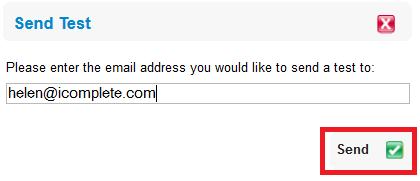When you create your email marketing templates - there is a Preview icon to see how the template will look.
Click on the Preview icon - see screenshot below:

When you click on it your email will pop up and you will see an outline of your email template - which is ONLY a guide for how it will look.

However it does not give you a completely accurate view of the template to see this you MUST send yourself a TEST email so that you can see how it is displayed in your email client platform i.e. Outlook, Gmail, Hotmail etc as the email can vary between email clients which is something we are not in control of.
Always send yourself a test email to check the links within your email template. Do this by clicking on the Send Test icon as shown below in red which is inside your e-marketing campaigns list.
![]()
A pop up Send Test window will open
Please enter your email address and click on Send to receive a test of your email: